Reporting: Live Attendees
The total unique attendees for Live or Pre-Recorded Live webinars. If an individual registers more than once with the same email address their original information provided will be used and they will only appear as a single registration.
You may search for registrants by name or email address.
You can click the export icon which will generate a report you can download as a .csv file.
Within the reporting data grid, you will find Name, Email Address, Company, Title, and Registration Date. Next to Registration Date, you can view additional registration information by clicking the hyperlink "view".
The additional information will include all answers to all registration questions and activities the attendee performed within the webinar.
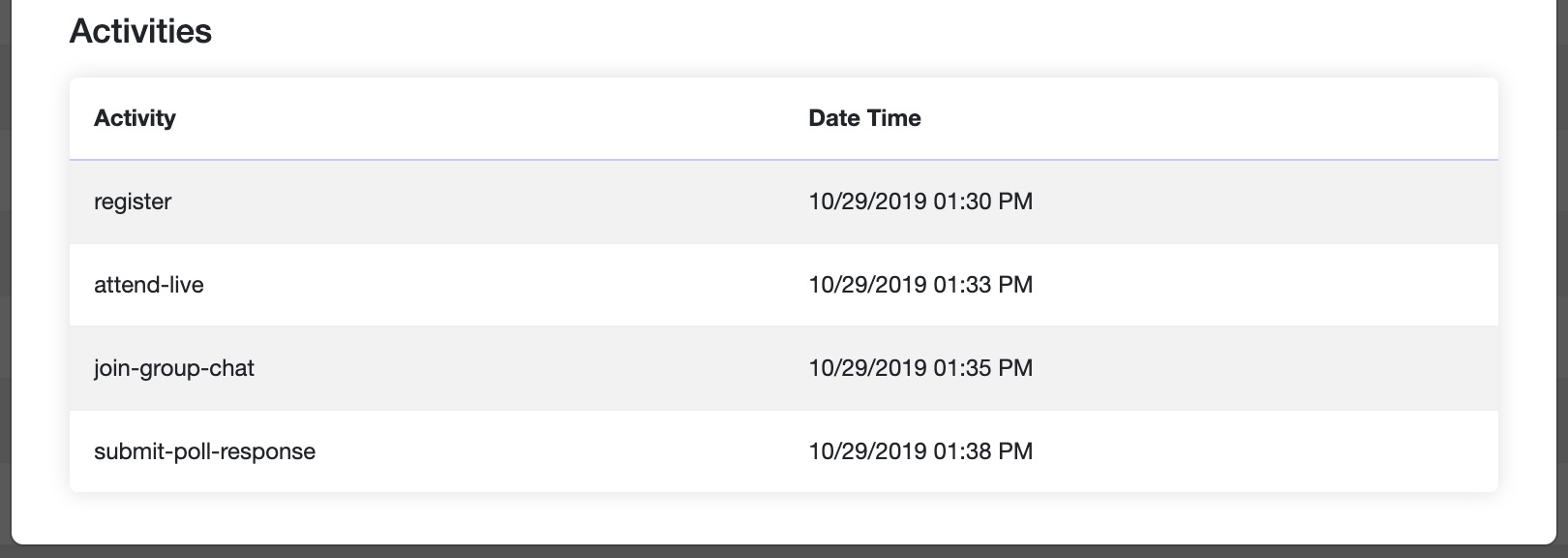
Related Articles
Reporting: On-Demand Attendees
The total unique attendees for On-Demand webinars. If an individual registers more than once with the same email address their original information provided will be used and they will only appear as a single registration. You may search for ...Client Admin: Reporting
The Client Admin dashboard displays the key performance indicators and other strategic data across your webinars. You can view the data across all accounts or filter the data by a specific account. The Client Admin reporting dashboard header ...Reporting: All Attendees
The total unique attendees for the Live, Pre-Recorded Live, or On-Demand webinar. If an individual registers more than once with the same email address their original information provided will be used and they will only appear as a single ...Reporting: Dashboard - Single Webinar
The single webinar dashboard lets you visualize the Key Performance Indicators and other strategic data for your webinar at a glance. You can click the export icon which will generate a report you can download as a .csv file. Clicking on Export will ...Calculation of Live/On-Demand Duration vs CE Watched Minutes
Calculation of Live/On-Demand Duration An online session starts from the time the audience clicks Enter and ends when the audience closes the window/tab or when redirected to the Thank You page. An attendee can have one or multiple online sessions. ...