Can I record presenters for the same webinar at different times?
Yes, presenters do not have to wait their turn to present. Each presenter can record their part of the webinar when it's best for their schedules.
Each recording will be saved and can be previewed or edited from the Presenter Console by selecting View recordings.
You have the ability to discard the recording and record again by clicking Discard or you can preview the recording and edit the recording within Advanced Editing by clicking Preview.
Multiple Recordings
Once you have all of your recordings they will display in a list. You have the option to preview or discard any of the recordings from the Presenter Console.
Within Advanced Editing, the Multiple Recordings can be rearranged by dragging and dropping in the order that you want. 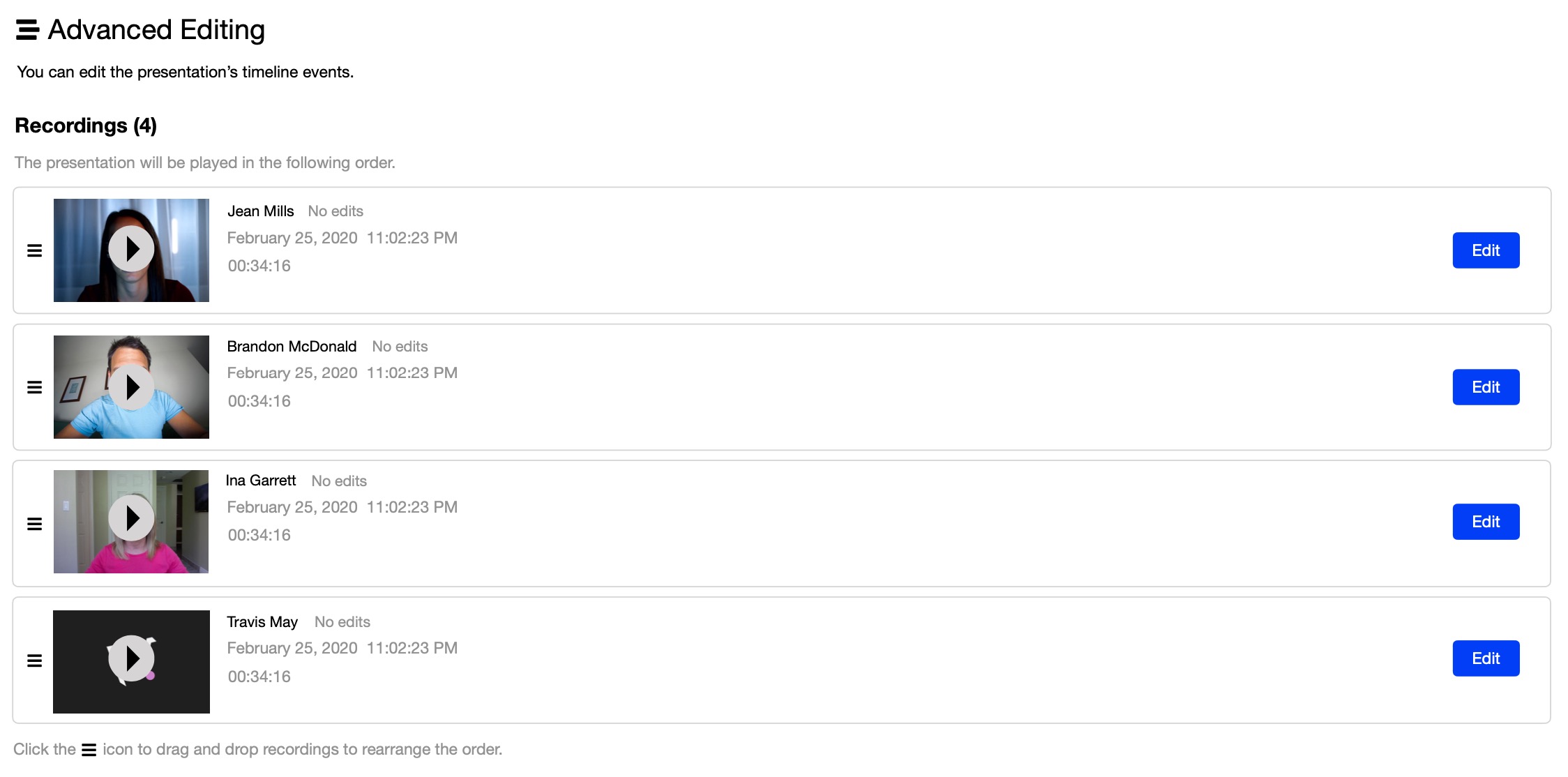
Related Articles
Present a Webinar: How to Manage Multiple Presenters
It takes a village to create a successful webinar. Many times you'll have one, two, or even more presenters in your webinar, in addition to a moderator. Using the Presenter Console you can easily grant control permissions between your presenters. ...Present a Webinar: How to Record an On-Demand Webinar
Note. If you do not see the green Record button, go to the General Settings page. Make sure that the On-Demand schedule is not expired. On-Demand recordings can only be done for webinars set to start in the future. Just click the Presenter URL, enter ...What is the maximum number of presenters for one webinar?
The default maximum number of presenters for a single webinar is 12. However, we recommend having 1-4 presenters to ensure a well-organized webinar. Should you need more than 12 please reach out to support@webinar.net for assistance. What is a ...Can I edit my webinar recording?
Yes, webinar recordings can be edited using webinar.net's Advanced Editing feature. Advanced Editing can be accessed from My Webinar or the Presenter Console. Note: Advanced Editing is a paid feature, it is also included in some plans. My Webinar ...Reporting: Dashboard - Multiple Webinars
The multiple webinar dashboard lets you visualize the Key Performance Indicators and other strategic data across all your webinar at a glance. Dashboard - Headings Total Registrations (#) The total unique registrants for all your webinars. If an ...